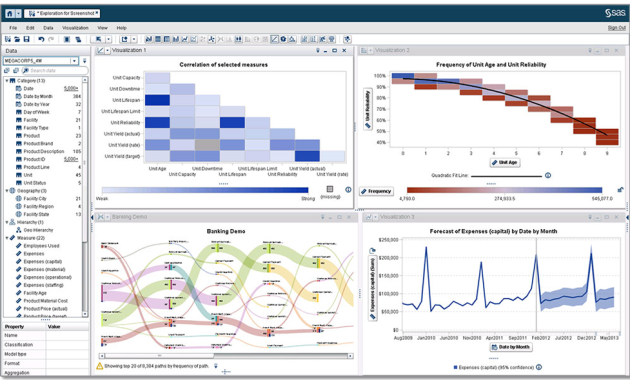
How to Avoid Errors in Business Intelligence Software Reports: A Comprehensive Guide
Business Intelligence (BI) software reports are the lifeblood of informed decision-making in modern organizations. These reports, brimming with data-driven insights, guide strategic planning, operational efficiency, and overall business performance. However, the value of these reports hinges on their accuracy. Errors, however small, can lead to flawed conclusions, misguided strategies, and ultimately, costly mistakes. This article provides a comprehensive guide on how to avoid errors in Business Intelligence software reports, ensuring data integrity and maximizing the value derived from your BI investments.
The Critical Importance of Error-Free BI Reports
The stakes are high when it comes to BI reports. Decisions based on inaccurate data can have far-reaching consequences. Imagine a retail chain making inventory decisions based on faulty sales reports, or a financial institution using flawed data to assess risk. The potential for financial losses, reputational damage, and missed opportunities is significant. Therefore, understanding how to avoid errors in Business Intelligence software reports is paramount.
Common Sources of Errors in BI Reports
Errors in BI reports can stem from various sources. Identifying these sources is the first step toward prevention. Here are some of the most common culprits:
- Data Input Errors: This includes typos, incorrect data entry, and inconsistent formatting in the source data.
- Data Transformation Issues: Errors can occur during the process of cleaning, transforming, and loading data into the BI system (ETL process).
- Formula and Calculation Errors: Incorrect formulas or flawed calculations within the BI software itself can lead to inaccurate results.
- Data Integration Problems: When data is pulled from multiple sources, inconsistencies or conflicts can arise, causing errors in the final report.
- Software Bugs and Glitches: Even the most sophisticated BI software can have bugs that can affect the accuracy of reports.
- Human Error in Report Design: Poorly designed reports can misrepresent data or lead to misinterpretations.
Strategies to Avoid Errors in Business Intelligence Software Reports
Preventing errors in BI reports requires a multi-faceted approach. Implementing these strategies can significantly improve the accuracy and reliability of your reports.
Data Quality and Validation
Data quality is the foundation of accurate BI reporting. Implementing robust data validation processes is crucial. This includes:
- Data Cleaning: Regularly cleanse data to remove duplicates, correct inconsistencies, and standardize formats.
- Data Validation Rules: Establish rules to check data for accuracy and completeness during input.
- Data Profiling: Analyze data to understand its structure, identify potential issues, and establish baselines for quality.
- Automated Data Validation: Implement automated checks to identify and flag potential errors in real-time.
The ETL Process: A Critical Component
The Extract, Transform, Load (ETL) process is where raw data is transformed into usable information. Ensuring the ETL process is error-free is vital. Consider these best practices:
- Thorough Testing: Rigorously test the ETL process to ensure data is transformed accurately and efficiently.
- Data Lineage: Track the origin and transformation of data to easily identify the source of any errors.
- Error Handling: Implement mechanisms to detect and handle errors during the ETL process.
- Automation: Automate the ETL process to reduce manual intervention and the risk of human error.
Formula and Calculation Accuracy
Errors in formulas and calculations can have a significant impact. Careful attention to detail is essential:
- Double-Check Formulas: Carefully review formulas to ensure they are logically sound and accurately reflect the intended calculations.
- Use Standardized Calculations: Implement standardized calculations to ensure consistency across reports.
- Test Calculations: Test formulas with sample data to verify their accuracy.
- Document Formulas: Clearly document all formulas and calculations for future reference and maintenance.
Report Design and Visualization
A well-designed report is easy to understand and minimizes the potential for misinterpretation. Consider these design principles:
- Clear and Concise Visualizations: Use clear and concise charts and graphs to effectively communicate data insights.
- Appropriate Chart Types: Select the appropriate chart types for the data being presented.
- Consistent Formatting: Maintain consistent formatting across all reports to improve readability.
- Provide Context: Include clear labels, titles, and explanations to provide context and avoid ambiguity.
User Training and Education
Users who understand the limitations and potential pitfalls of BI reports are better equipped to interpret the data accurately. Provide comprehensive training on:
- Report Interpretation: Train users on how to interpret the data and understand the context.
- Data Awareness: Educate users on the importance of data quality and the potential for errors.
- Report Usage Guidelines: Establish clear guidelines for using and interpreting reports.
Software and System Maintenance
Regular maintenance of your BI software and systems is essential for preventing errors:
- Keep Software Updated: Install updates and patches to address bugs and improve performance.
- Monitor System Performance: Regularly monitor system performance to identify potential issues.
- Backup Data: Regularly back up data to prevent data loss.
Tools and Techniques for Error Detection
Several tools and techniques can help in detecting errors in BI reports:
- Data Auditing: Implement data auditing to track changes and identify potential issues.
- Alerts and Notifications: Set up alerts to notify users of potential errors or anomalies in the data.
- Automated Testing: Use automated testing tools to regularly test reports and identify errors.
- Peer Review: Have colleagues review reports to identify any errors or inconsistencies.
Case Studies: Real-World Examples of Error Prevention
Let’s look at a few real-world examples of how businesses have successfully avoided errors in their BI reports.
Case Study 1: Retail Chain
A large retail chain implemented automated data validation rules to catch errors in sales data. This prevented inaccurate inventory forecasts and reduced stockouts. Using these methods, they avoided significant financial losses.
Case Study 2: Financial Institution
A financial institution implemented a robust ETL process with data lineage tracking. This allowed them to quickly identify and fix errors in their risk assessment reports, minimizing their exposure to financial risk. This directly improved their risk management.
Case Study 3: Manufacturing Company
A manufacturing company used a comprehensive data cleansing process to improve the accuracy of its production reports. This led to better resource allocation and increased efficiency in their manufacturing processes. This resulted in significant cost savings.
The Importance of Continuous Improvement
Avoiding errors in Business Intelligence software reports is an ongoing process. Continuously evaluate your processes and look for ways to improve data quality, data processing, and report design. Regularly review your methods to ensure your data is accurate. This commitment to continuous improvement will ensure that your BI reports remain a valuable asset for your organization.
Conclusion: Prioritize Accuracy in Your BI Reports
In conclusion, avoiding errors in Business Intelligence software reports is critical for making sound decisions. By implementing the strategies outlined in this guide, organizations can significantly improve the accuracy and reliability of their BI reports. This ensures that you derive the maximum value from your BI investments. Focus on data quality, robust ETL processes, accurate calculations, and well-designed reports. Prioritize user training and continuous improvement. By doing so, you can unlock the full potential of your data and drive better business outcomes. The key is to always be vigilant. Constantly monitor your reports and data for any errors. This will allow you to make better decisions. Remember, accurate data leads to smarter decisions. Avoiding errors in your Business Intelligence software reports is not just a best practice. It’s a necessity for success. It’s a key component of effective strategic planning.
[See also: Related Article Titles]

